Upgrade Yugabyte Platform using Replicated
You can use Replicated to upgrade your Yugabyte Platform to a newer version.
To start the upgrade, you need to login to the Replicated Admin Console via https://:8800 and then perform the following:
- Navigate to Dashboard and click View release history to open Release History, as shown in the following illustration:
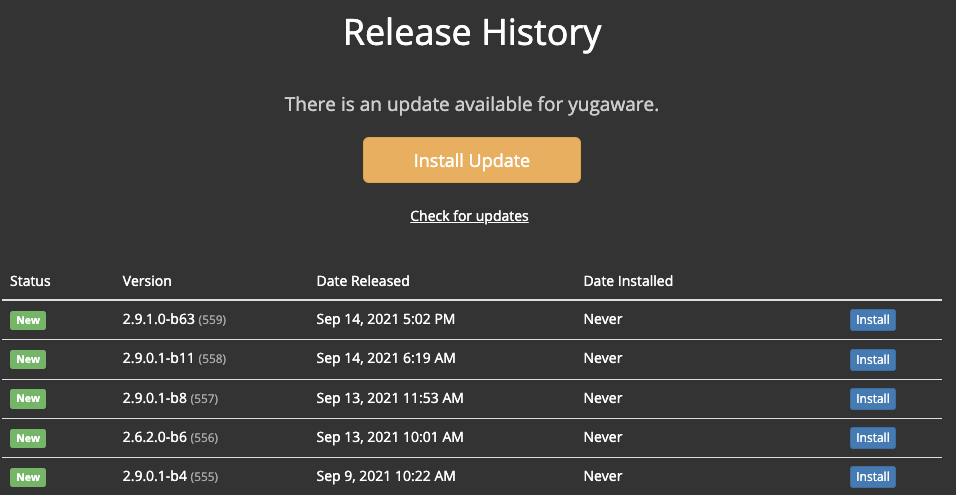
-
Find the required release version and click the corresponding Install.
If the required version is not in the list, click Check for updates to refresh of a list of releases available in the channel to which you are subscribed, and then click Install corresponding to the release.
It is possible that the required release version is in a different channel (for example, you want to upgrade from 2.4.n release family to 2.6.n). In this case, you start by updating the channel, as follows:
-
Click the gear icon and select View License, as per the following illustration:
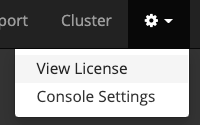
-
In the License view, click change for Release Channel, as per the following illustration:
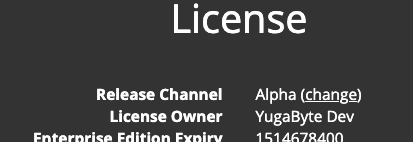
Note that if you do not have permissions to access the new release channel, you should contact Yugabyte Support. -
Click Sync License.
-
Navigate back to Release History, locate the release you need, and then click the corresponding Install.
-