Customize ports
Follow the steps below to customize your YugabyteDB ports for security purposes. For a list of YugabyteDB default ports, see Default ports reference.
Steps to customize ports
- Go to the Create universe page and configure as desired.
- Select Override Deployment Ports.
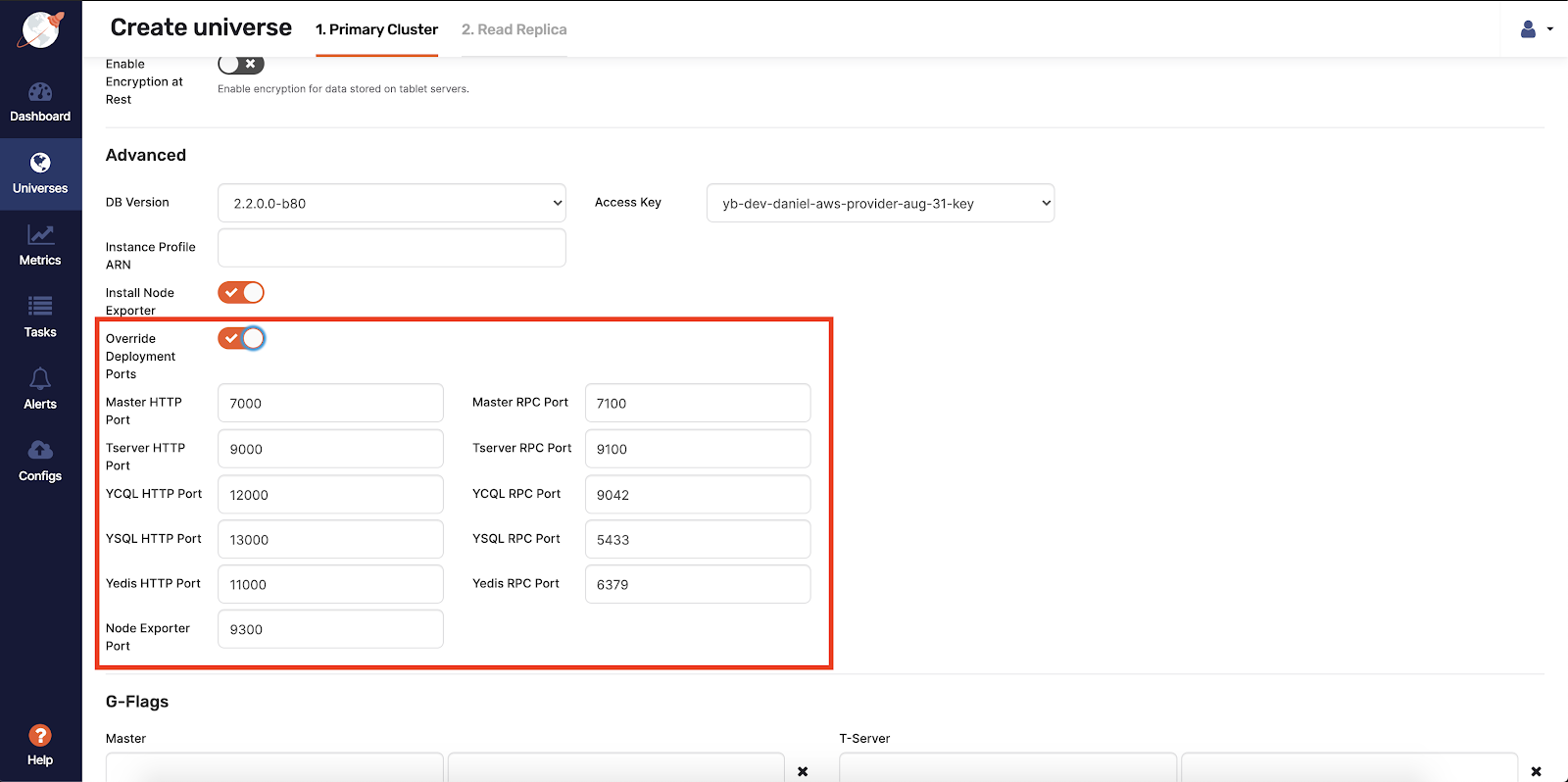
- Specify the port each process should use. This can be any value from
1024to65535(as long as the specified values don’t conflict with anything else running on nodes to be provisioned). In the case of Node Exporter Port, the value is used for both what Prometheus will use to scrape node-level metrics as well as what Node Exporter will be configured on nodes to use. If Install Node Exporter is not selected and the user is configuring Node Exporter on nodes out of band of Yugabyte Platform, this value should be the port that Node Exporter is already running on nodes with.
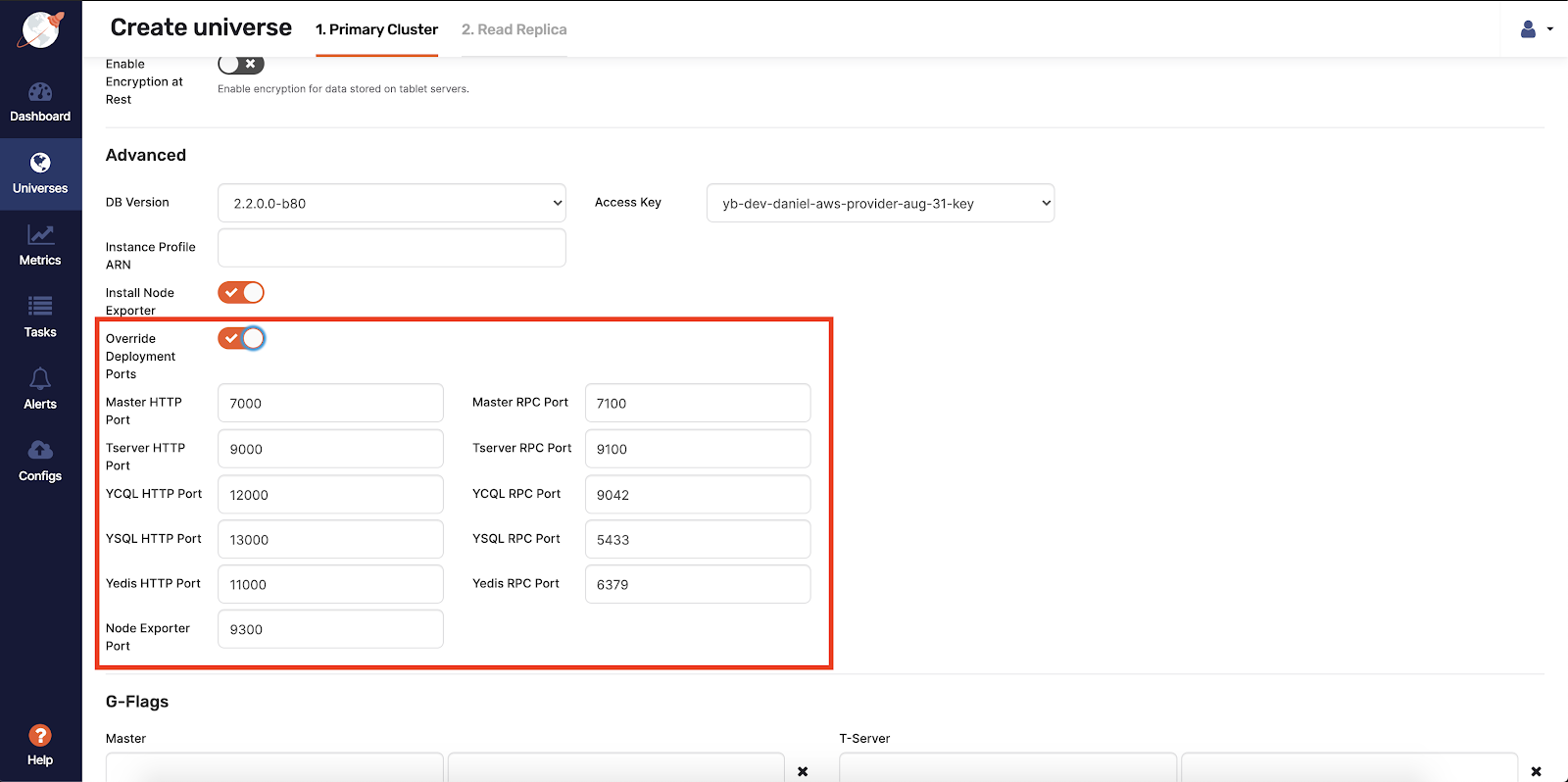
- Create the universe.