Start and stop processes
Start a process
After the work is complete, the processes can be restarted using the same drop-down list for that node.
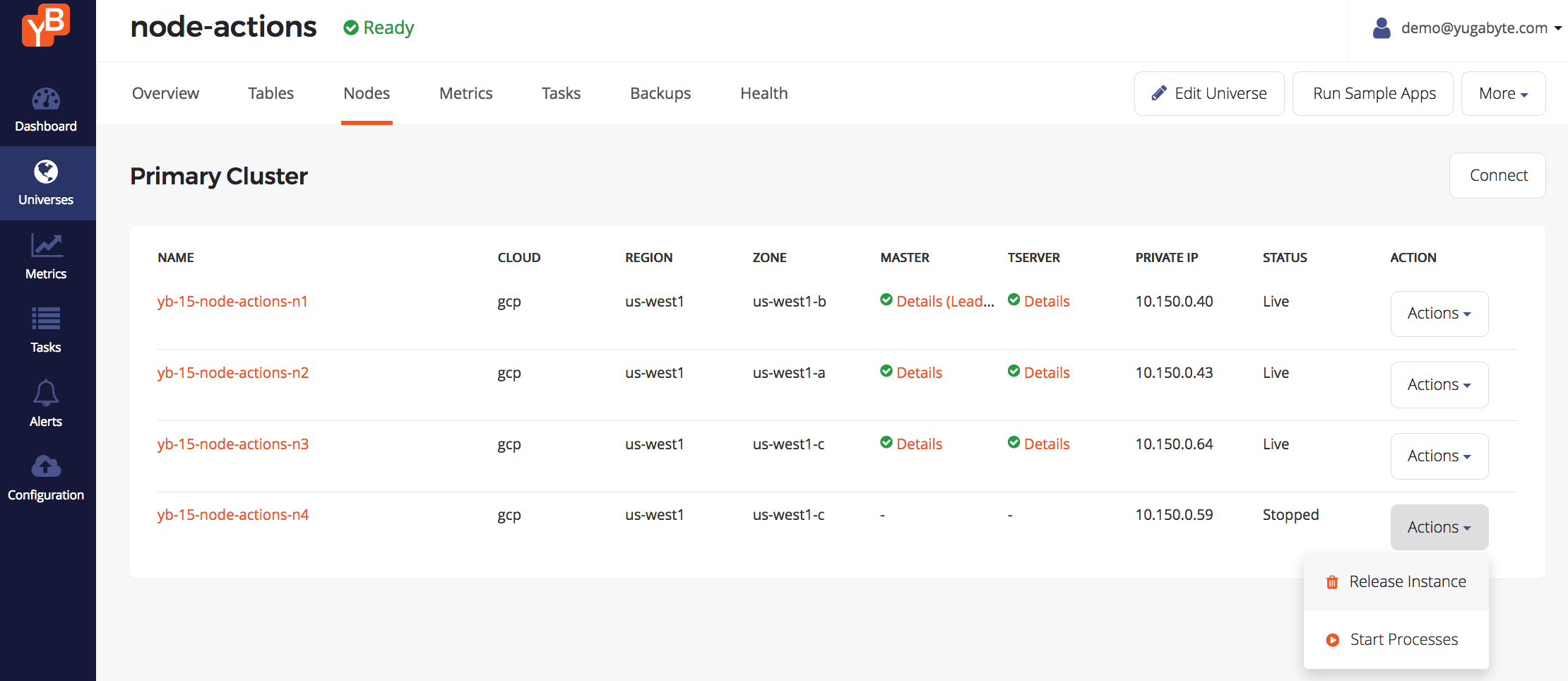
The node will return to the Live state once the processes are up and running.
In the worst case scenario, when the system runs into some unrecoverable errors at this stage, there is a Release Instance option for the stopped node, which will help remove the backing instance as well. For details, see Remove a node.
Stop a process
Let's say yb-14-node-actions-n4 is the node that needs the intervention, then you would pick the Stop Processes option.
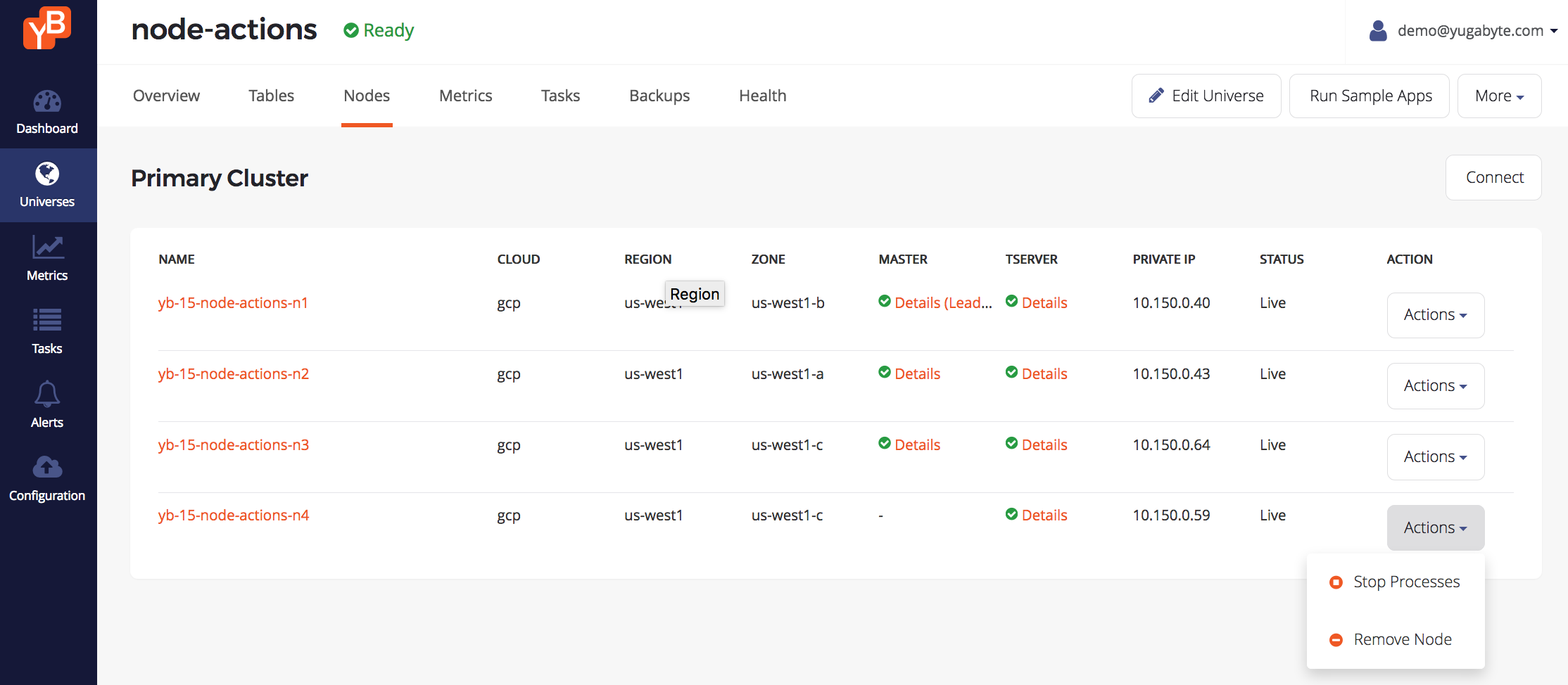
Once the yb-tserver (and yb-master, if applicable) are stopped, the node status is updated and the instance is ready for the planned system changes.
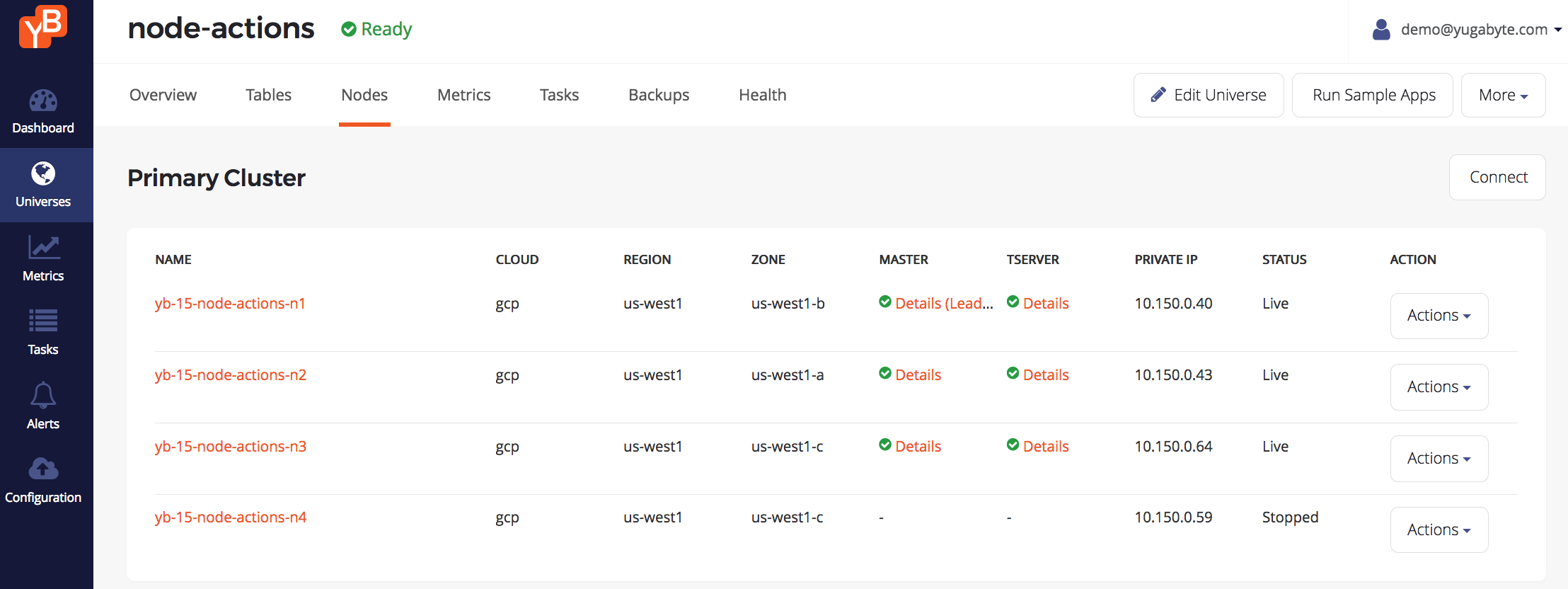
Important
Do not stop more than (RF - 1)/2 processes at any given time. For example, on an RF=3 cluster with three nodes, there can only be one node with stopped processes to allow the majority of the nodes to perform Raft consensus operations.