Schedule universe YSQL data backups
Use Yugabyte Platform to perform regularly scheduled backups of YugabyteDB universe data for all YSQL tables in a namespace.
To back up your universe YSQL data immediately, see Back up universe YSQL data.
Schedule a backup
To schedule a backup of your universe YSQL data:
-
Open the Yugabyte Platform console and click Universes in the navigation bar.
-
Click the name of the universe you want to schedule backups for.
-
Click the Tables tab and verify that backups are enabled. If disabled, click Enable Backup.
-
Click the Backups tab and then click Create Scheduled Backup. The Create Backup dialog appears.
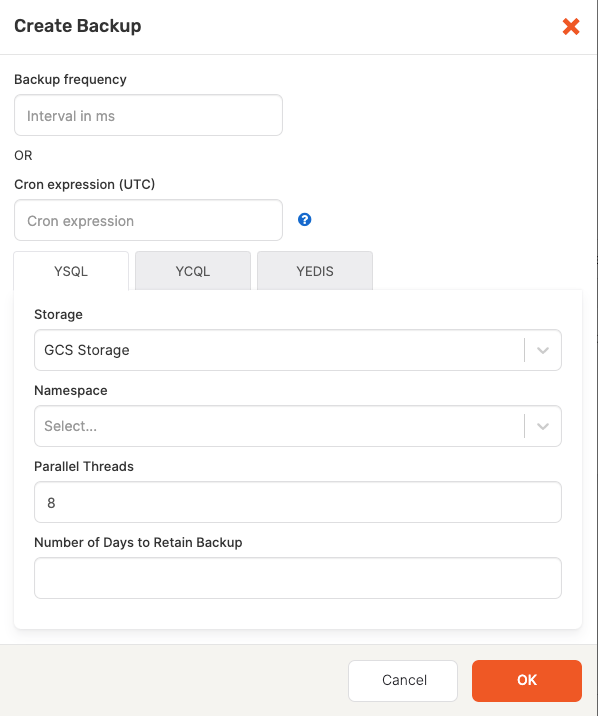
-
Enter the Backup frequency (interval in milliseconds) or a Cron expression (UTC)*. For details on valid
cronexpression formats, hover over the question mark (?) icon. -
Select the YSQL tab and enter values for the following fields:
- Storage: Select the storage type:
GCS Storage,S3 Storage, orNFS Storage. - Namespace: Select the namespace from the drop-down list of available namespaces.
- Parallel Threads: Enter or select the number of threads. The default is
8. - Number of Days to Retain Backup: Default is unspecified which means to retain indefinitely.
- Storage: Select the storage type:
-
Click OK. The initial backup will begin immediately.
Subsequent backups are created based on the value you specified for Backup frequency or Cron expression.
Disable scheduled backups
To temporarily disable all scheduled backups:
- Go to the Tables tab in the universe.
- Click Disable Backups.
Delete a scheduled backup
To permanently remove a scheduled backup:
- Go to the Backups tab for the universe.
- Find the scheduled backup and click Options.
- Click Delete schedule. The scheduled backup is deleted.