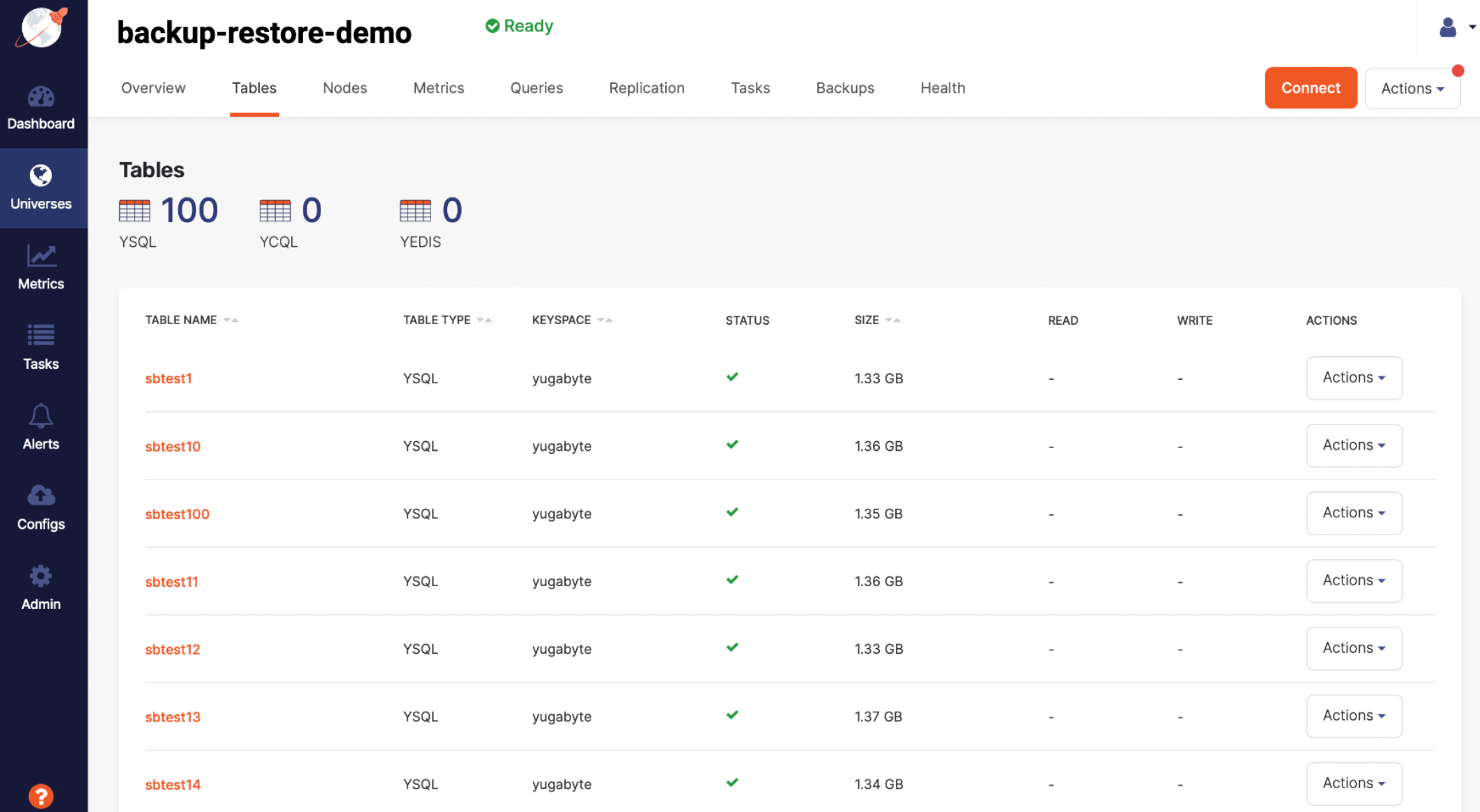Restore universe YSQL data
To restore YugabyteDB universe YSQL data from a backup:
-
Open the Universe Overview and then click the Backups tab. The Backups page appears.
-
Click Restore Backup to open the Restore data to dialog.
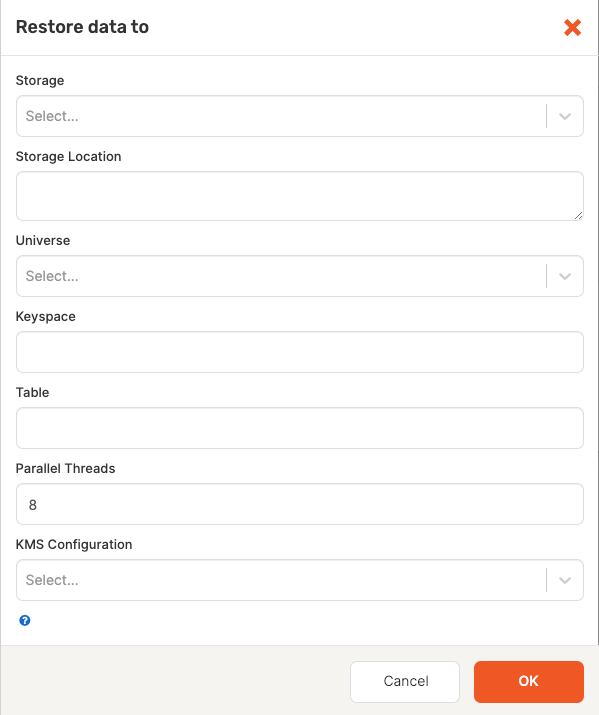
-
Complete the following fields:
- Storage Select the storage configuration type:
GCS Storage,S3 Storage, orNFS Storage. - Storage Location: Specify the storage location.
- Universe: Select the universe to restore.
- Keyspace: Leave blank. This is used for YCQL data only.
- Table: Leave blank. Backup and restore of YSQL data is for full universe data only.
- Parallel Threads: Default is
8. This value can be changed to a value between1and100. - KMS Configuration: (optional) If the backup was from a universe that has encryption at rest enabled, then select the KMS configuration to use.
- Storage Select the storage configuration type:
-
Click OK. The restore begins immediately. When the restore is completed, a completed Restore Backup task will appear in the Tasks tab.
-
To confirm the restore succeeded, go to the Tables tab to compare the original table with the table you restored to.