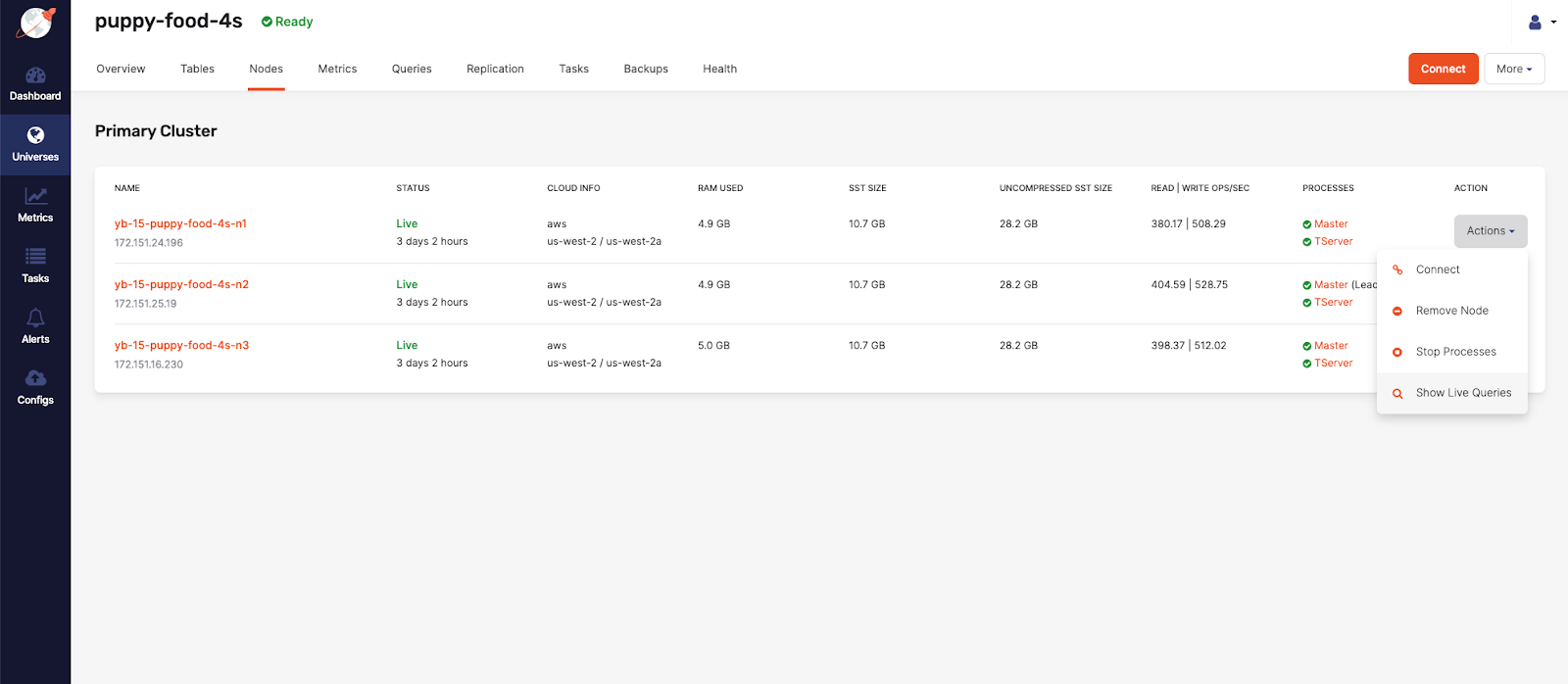Slow Queries dashboard
Use the Slow Queries dashboard to analyze statistics of past queries on your YugabyteDB universes. You can use this data to:
- Visually identify slower running database operations
- Evaluate query execution times over time
- Discover potential queries for memory optimization
All user roles — Super Admin, Admin, and Read-only — are granted access to use the Slow Queries dashboard.
Note
Note that slow queries are not available for YCQL.Columns description
| Column | Description |
|---|---|
| Query | The query command. Example: select * from my_keyspace.my_table |
| Database | The YSQL database used by the query |
| User | The name of role used to access YSQL database |
| Count | Total number of times this type of query has executed |
| Total time | Total duration (in milliseconds) of all iterations of this query has taken |
| Rows | The total number of database table rows returned across all iterations of this query |
| Avg Exec Time | Average or mean execution time (in milliseconds) for this query |
| Min Exec Time | Minimum execution time (in milliseconds) for this query |
| Max Exec Time | Maximum execution time (in milliseconds) for this query |
| Std Dev Time | Standard deviation of execution times for this query |
| Temp Tables RAM | Memory used by temporary tables generated from query |
Use the Slow Queries dashboard
- Go to the Universe Details page and from the Queries tab, select Slow Queries.
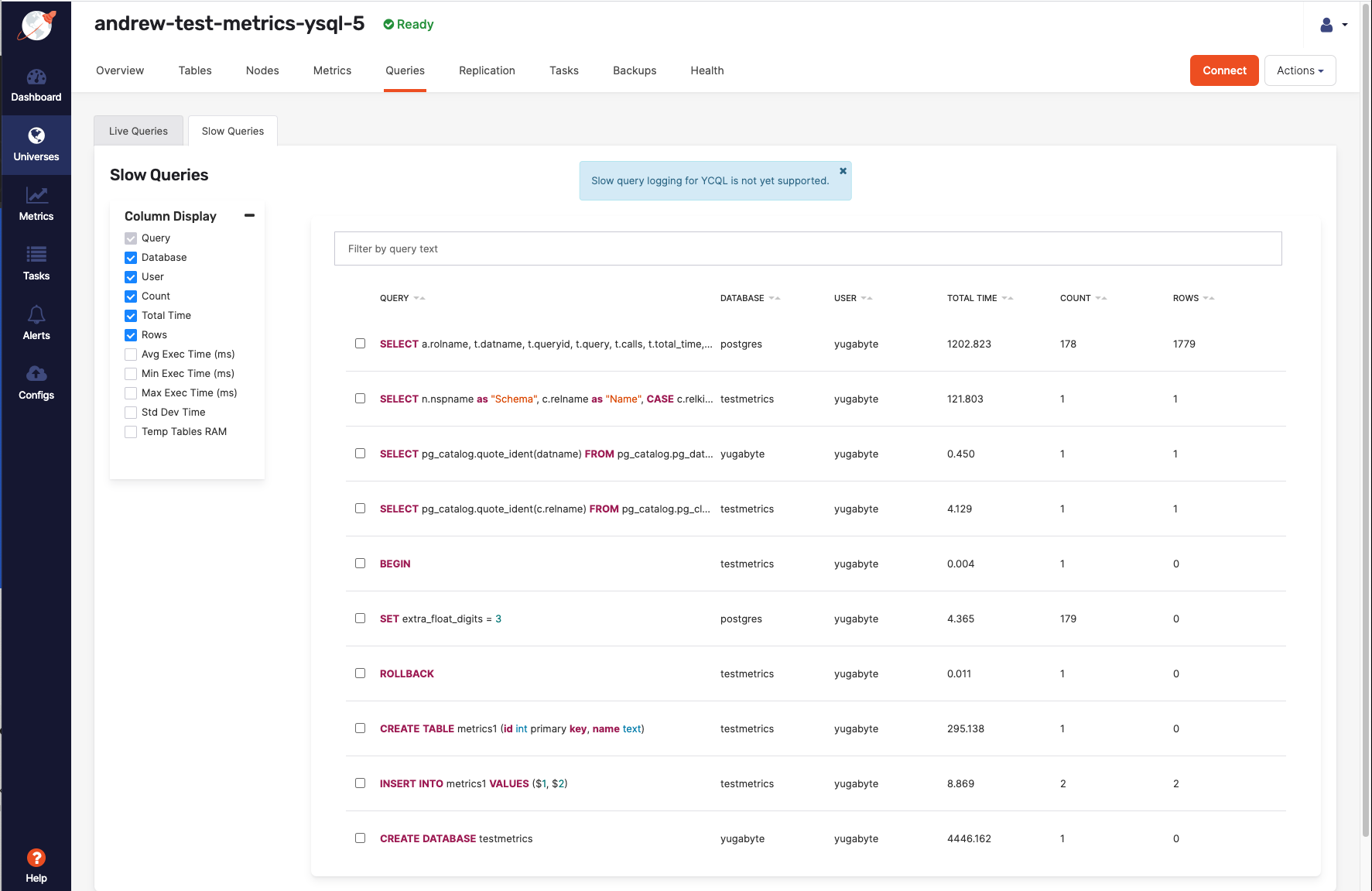
- Clicking the 'x' will close the alert that slow queries are not available on YCQL. The Column Display allows for dynamically displaying specific fields.
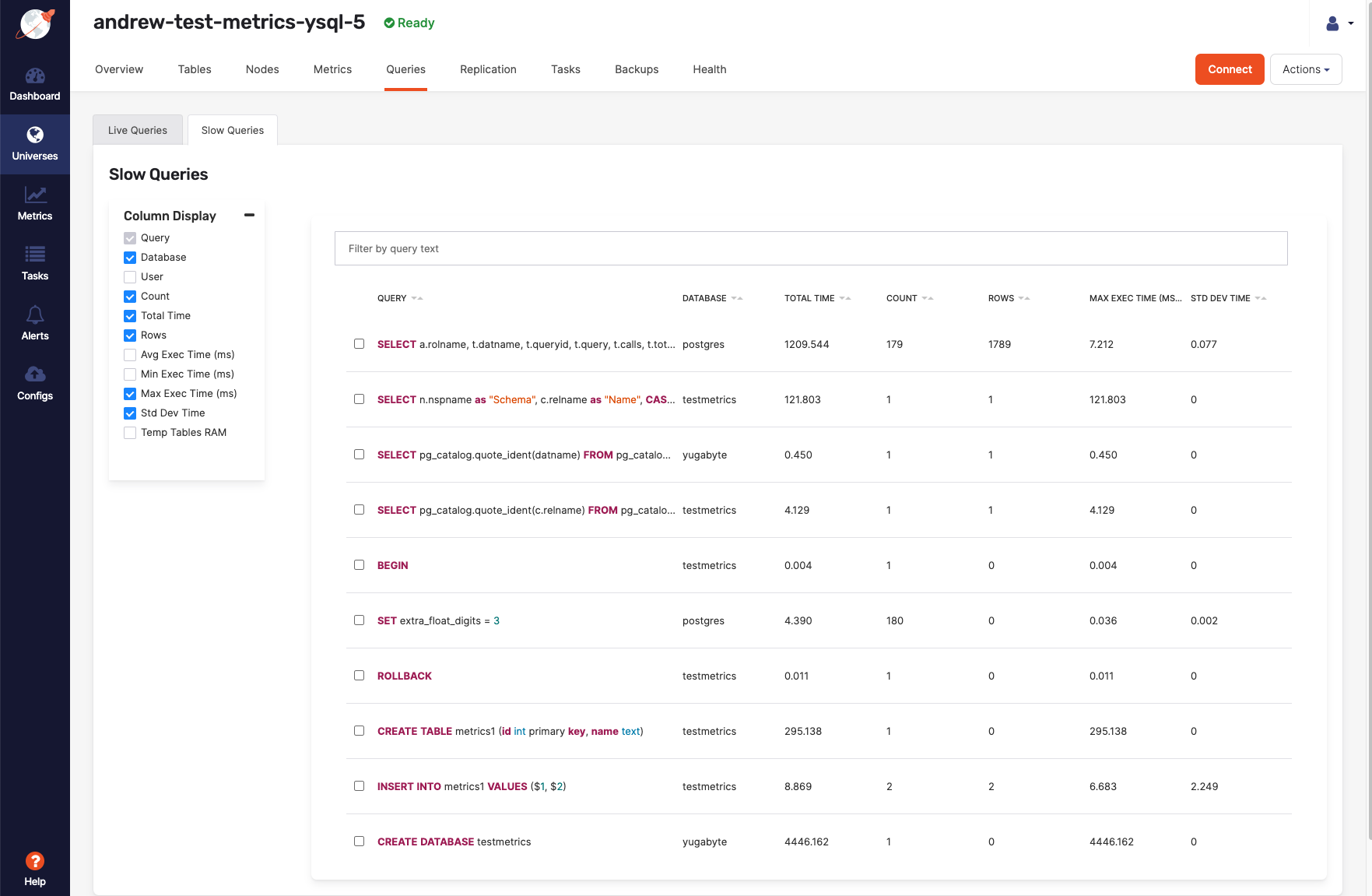
- Clicking the minimize icon will hide away the Column Display, allowing for more space to examine the query rows.
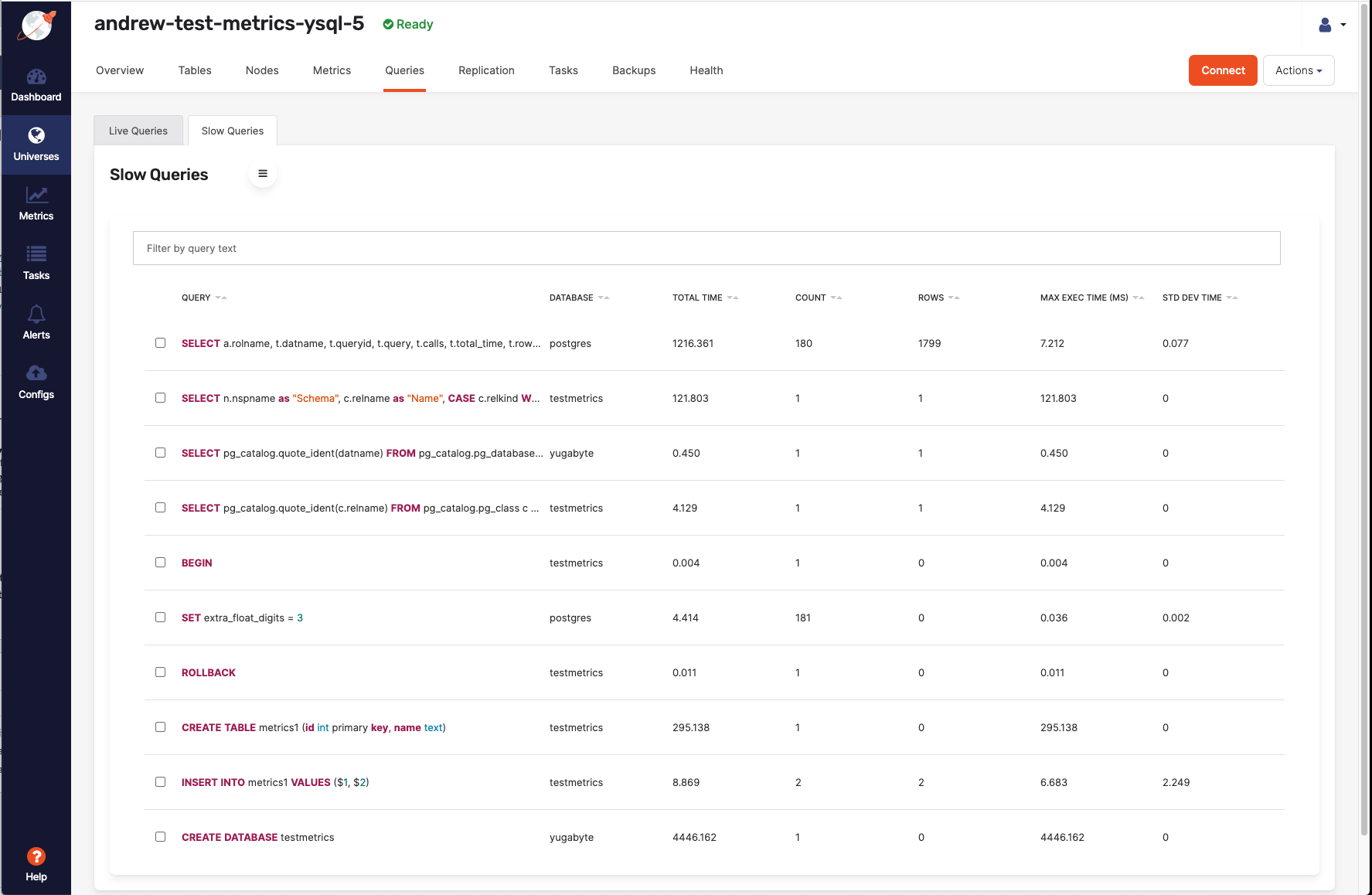
- Click the search bar and the column filter drop-down list appears. The column filter drop-down list lets you use a query language for filtering data based on certain fields.
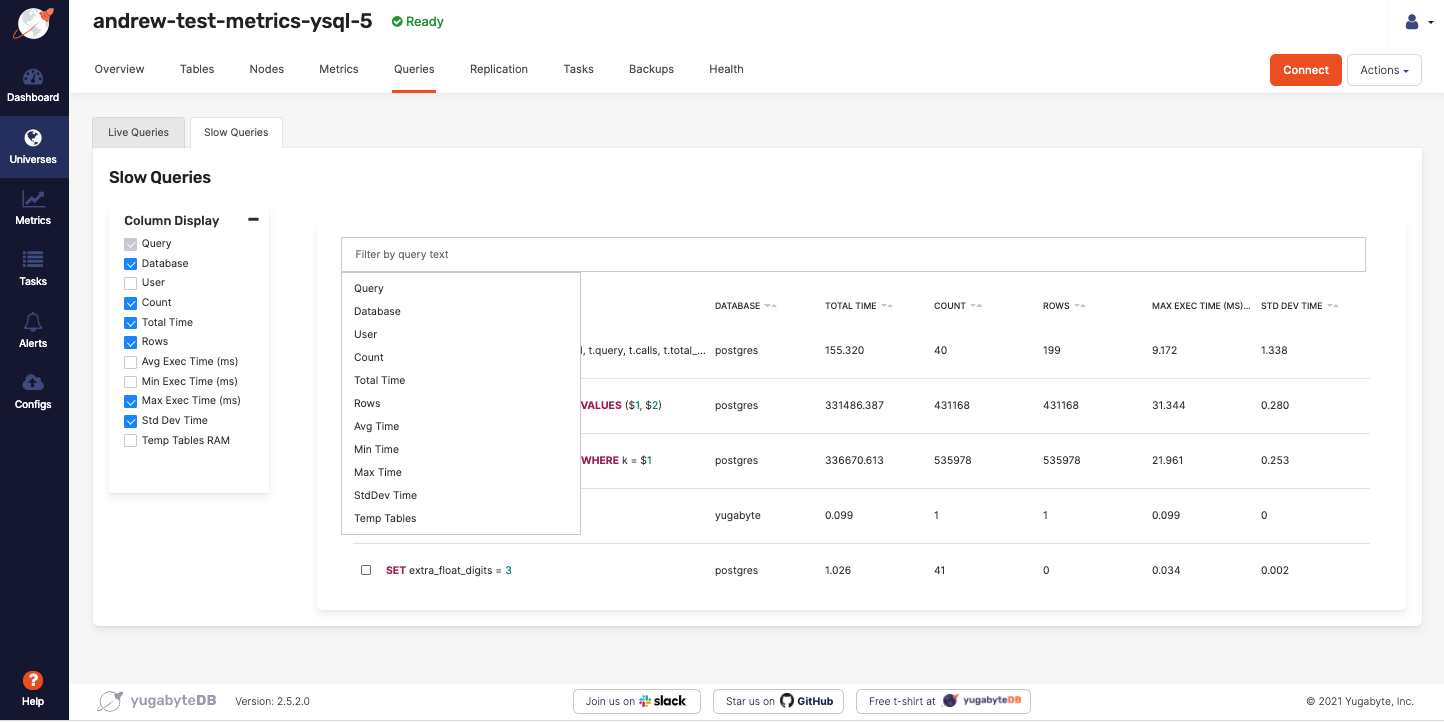
Use filtering for comparisons on numbers columns (Avg Time) using >, >=, <, and <= to search for values that are greater than, greater than or equal to, less than, and less than or equal to another value (Avg Time: < 30). You can also use the range syntax n..m to search for values within a range, where the first number n is the lowest value and the second number m is the highest value. The range syntax supports tokens like the following: n..* which is equivalent to >= n. Or *..n which is the same as <= n.
- Click on a row to open a sidebar with a full view of the query statement, along with all the column data.
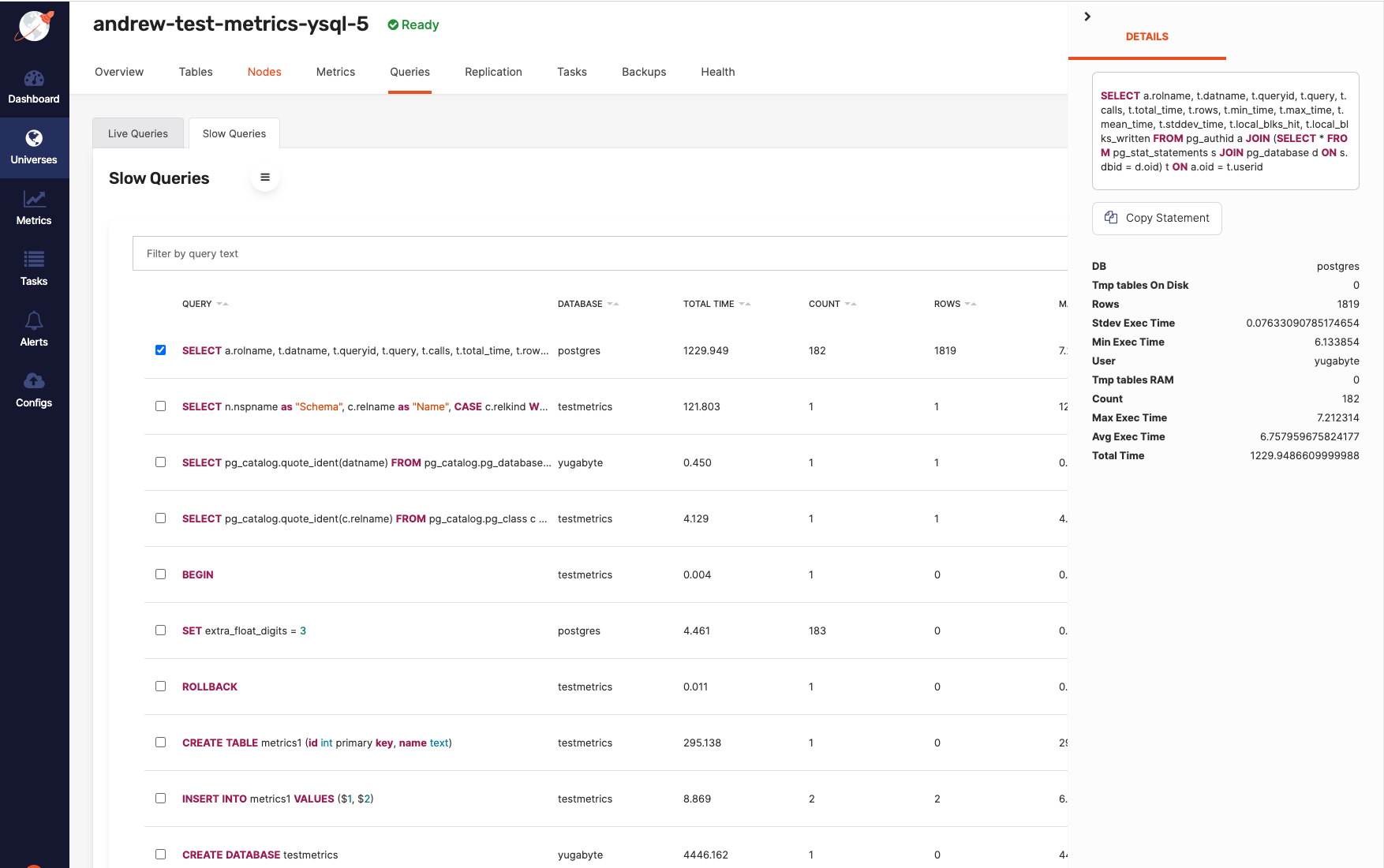
You can also find additional prefiltered navigation links from different pages to the Slow Queries page.
- Example: From the Overview tab to the Queries tab, when the user clicks the link to "Top SQL Statements".
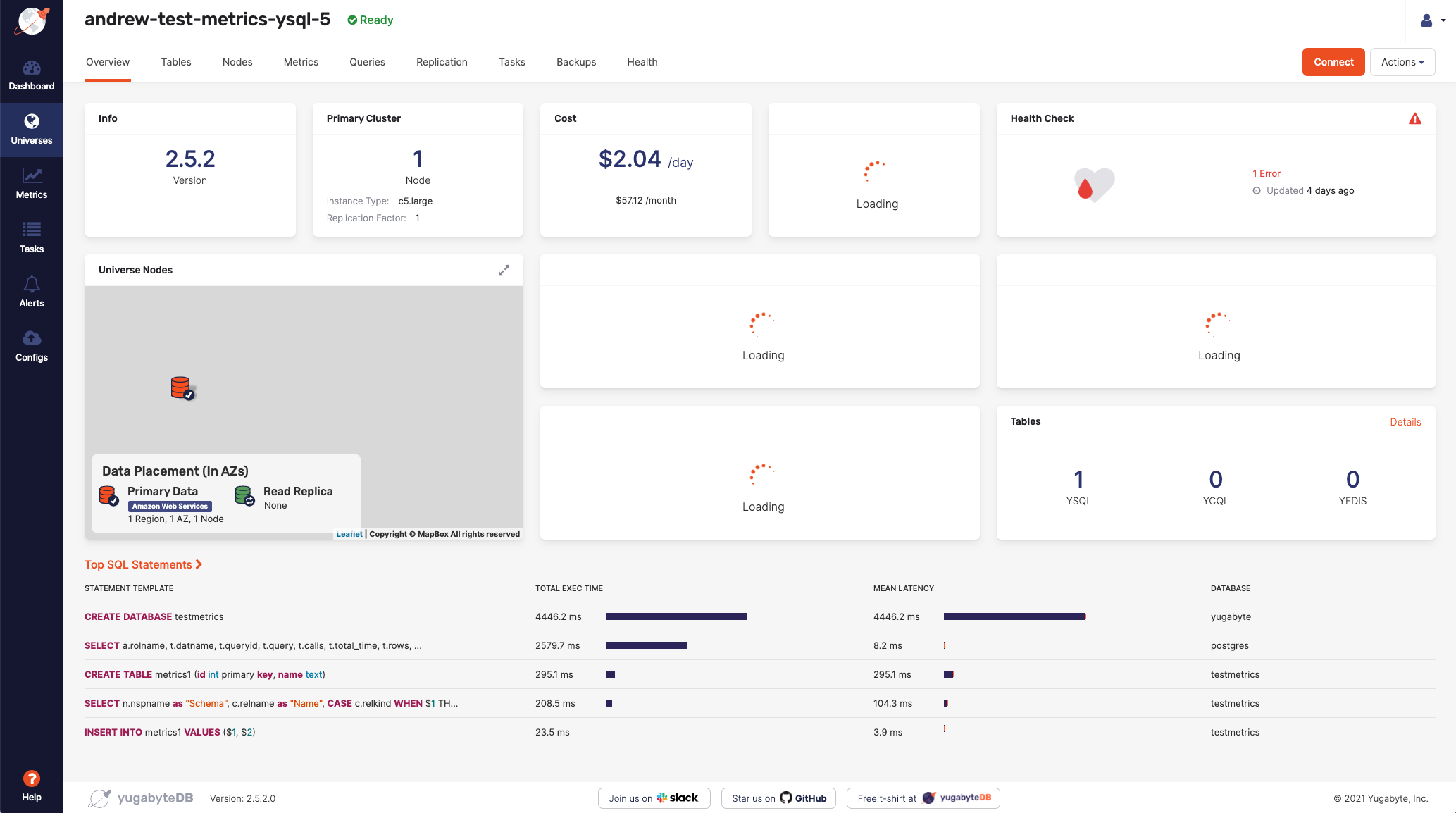
- Example: The Nodes page each node's Actions contains a link to the Slow Queries page.