VPC network overview
A virtual private cloud (VPC) is a virtual network that you can define in a cloud provider. After you create a VPC on a cloud provider, you can then connect it with other VPCs on the same provider. This is called peering. A VPC peering connection is a networking connection between two VPCs on the same cloud provider that enables you to route traffic between them privately, without traversing the public internet. VPC networks provide more secure connections between resources because the network is inaccessible from the public internet and other VPC networks.
In the context of Yugabyte Cloud, when a Yugabyte cluster is deployed in a VPC, it can connect to an application running on a peered VPC as though it was located on the same network; all traffic stays in the cloud provider's network. The VPCs can be in different regions.
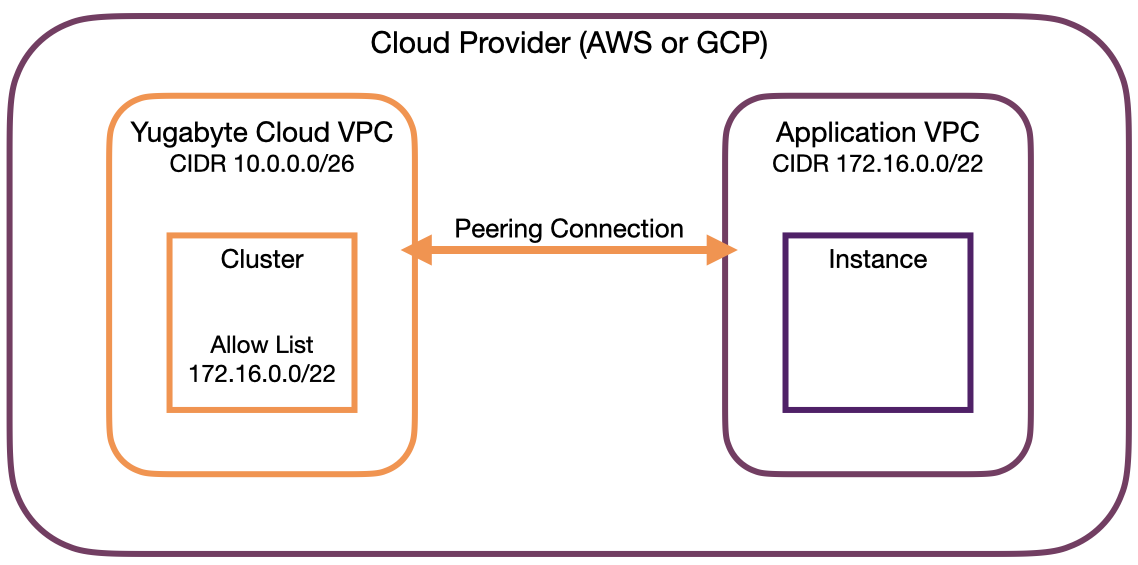
Advantages
Deploying your cluster in a VPC network has the following advantages:
- Lower network latency. Traffic uses only internal addresses, which provides lower latency than connectivity that uses external addresses.
- Better security. Your services are never exposed to the public Internet.
- Lower data transfer costs. By staying in the provider's network, you won't have any Internet data transfer traffic. (Same region and cross region overages may still apply. Refer to Data transfer costs.)
Pricing
There's no additional charge for using a VPC. In most cases, using a VPC will reduce your data transfer costs. VPCs are not supported for free clusters.
Choosing the region for your VPC
To avoid cross-region data transfer costs, deploy your VPC and cluster in the same region as the application VPC you are peering with.
For GCP, you have the choice of selecting all regions automatically, or defining a custom set of regions. If you use automated region selection, the VPC is created globally and assigned to all regions supported by Yugabyte Cloud. If you use custom region selection, you can choose one or more regions, and specify unique CIDR ranges for each; you can also add regions at a later date.
For AWS, you can only define a single region per VPC.
Setting the CIDR and sizing your VPC
A VPC is defined by a block of IP addresses, entered in CIDR notation. Because you can't resize a VPC once it is created, you need to decide on an appropriate size before creating it. Ideally, you want the network to be as small as possible while accommodating potential growth. Calculate how many applications will be connecting to it, and estimate how that is expected to grow over time. Although you may want to create a large network to cover all contingencies, an over-sized network can impact network performance. If your traffic experiences spikes, you'll need to take that into account.
When entering the range for your VPC in Yugabyte Cloud, the size of the network is determined by the prefix length (the number after the /). Yugabyte Cloud supports network sizes from /26 to /16 as shown in the following table. For typical applications, /26 is more than sufficient.
| Provider | Network Size (prefix length) | Number of Usable IP Addresses | Notes | |
|---|---|---|---|---|
| GCP (auto) | /16 /17 /18 |
65536 32768 16384 |
In a GCP auto network, the range is split across all supported regions. For information on GCP custom and auto VPCs, refer to Subnet creation mode in the GCP documentation. |
|
| GCP (custom) | /24 /25 /26 |
256 128 64 |
In a GCP custom network, you can customize the regions for the VPC. | |
| AWS | /26 | 64 | In AWS, you assign the range to a single region. If you need multiple regions, you must create a separate VPC for each. |
You can use the IP addresses in the following ranges (per RFC 1918) for your VPCs:
- 10.0.0.0 - 10.255.255.255 (10/8 prefix)
- 172.16.0.0 - 172.31.255.255 (172.16/12 prefix)
- 192.168.0.0 - 192.168.255.255 (192.168/16 prefix)
Addresses have the following restrictions:
-
Addresses can overlap with other VPCs, but not if they are peered to the same application VPC. Yugabyte Cloud warns you when you enter an overlapping range.
-
Addresses can't overlap with the CIDR of the application VPC you intend to peer with.
-
Yugabyte Cloud reserves the following ranges for internal operations.
Provider Range AWS 10.3.0.0/16
10.4.0.0/16GCP 10.21.0.0/16
You can calculate ranges beforehand using IP Address Guide's CIDR to IPv4 Conversion calculator.
Limitations
- You assign a VPC when you create a cluster. You can't switch VPCs after cluster creation.
- You can't change the size of your VPC once it is created.
- You can't peer VPCs with overlapping ranges with the same application VPC.
- You can create a maximum of 3 AWS VPCs per region.
- You can create a maximum of 3 GCP VPCs.
- VPCs are not supported on free clusters.
If you need additional VPCs, contact Yugabyte Support.