Arctype
This document describes how to query and visualize data in YugabyteDB using Arctype, a user-friendly collaborative SQL client.
Arctype is a database client with a focus on speed and design. Arctype is free to use and cross platform. It offers one click query sharing for teams, and users can quickly visualize query output and even combine multiple charts and tables into a simple and intuitive dashboard.
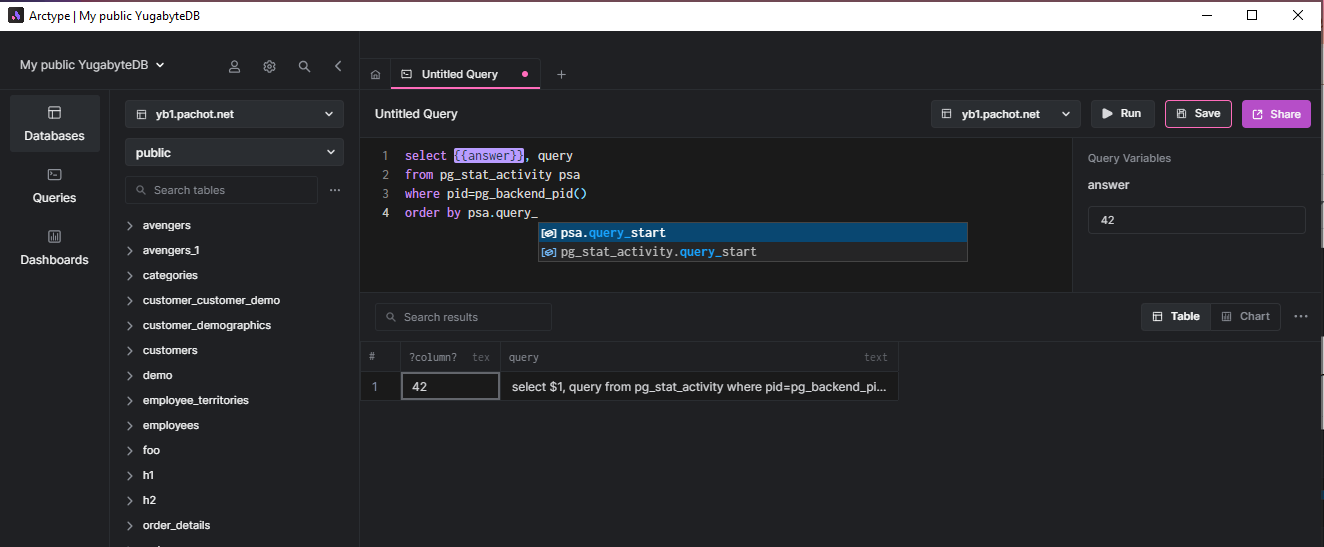
Before you begin
Your YugabyteDB cluster should be up and running. If you're new to YugabyteDB, create a local cluster in less than five minutes following the steps in Quick Start. You can also get started with the free tier of YugabyteDB Fully-Managed Cloud. You also need to install the Arctype client on your computer. You can download clients are available for Windows, Linux, and Mac from the Arctype website.
Create a database connection
Follow these steps to connect your Arctype desktop client to YugabyteDB:
-
Launch the Arctype desktop client.
-
Follow the in-app prompts to create and log into your Arctype account.
-
On the "Connect a Database" step, select YugabyteDB.
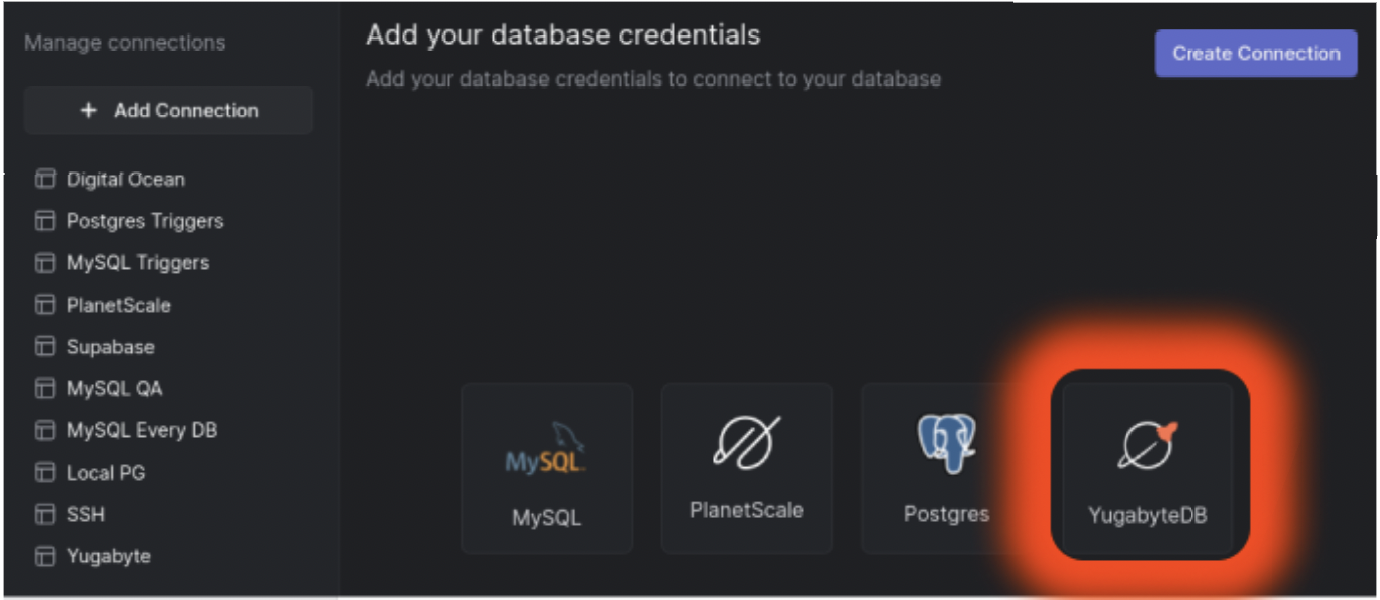
Note
If you're using YugabyteDB Cloud, you need to add your computer to the cluster IP allow list. Refer to Assign IP Allow Lists. You also need to download and install CA Cert root.crt certificate on your computer from YugabyteDB Cloud console for TLS encryption. -
Enter your YugabyteDB host, port, database, user, and password information, and click 'Test Connection' and save if connection is successful.
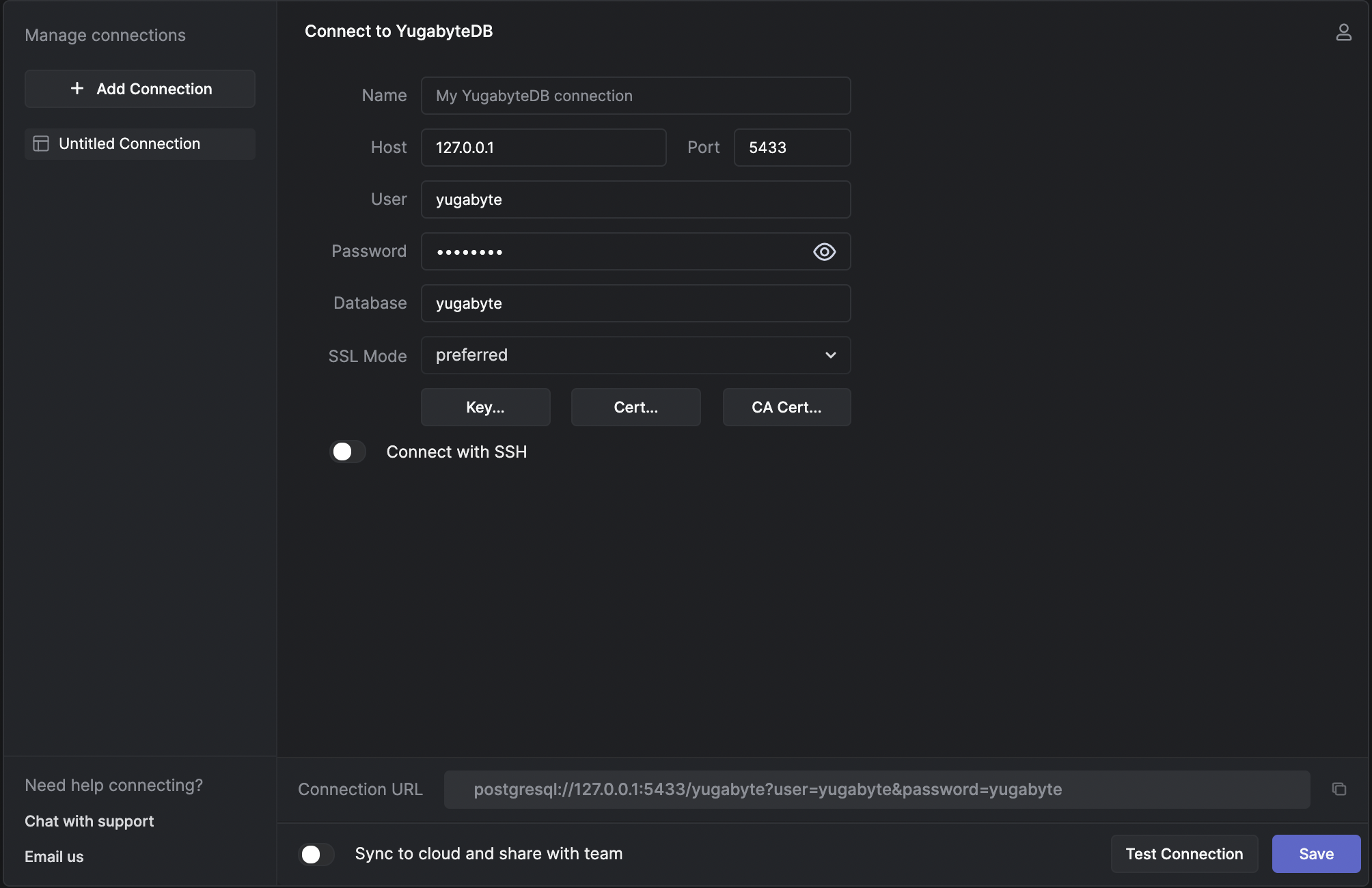
-
You can see the schemas and tables available in the YugabyteDB in the navigation panel.
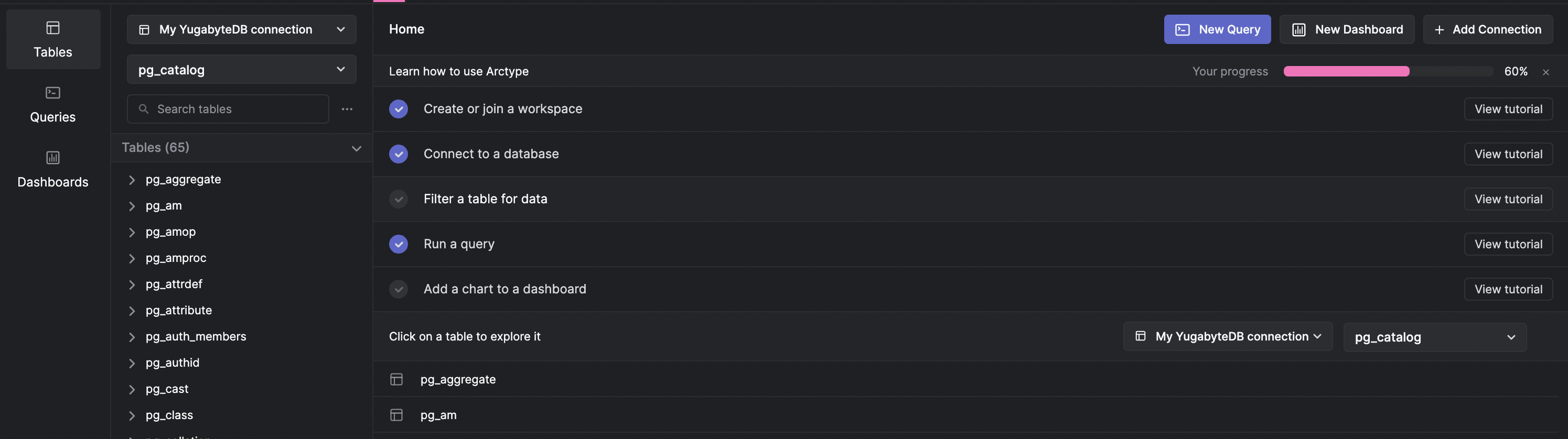
You've successfully created a connection to your YugabyteDB database, and you can now start querying and visualizing your DB using Arctype.
What's Next
Arctype is a feature rich database query and visualization tool for developers and administrators. To learn more about these features or for help using Arctype, see the Arctype documentation.
Check out this blog post to learn more about deep integration between YugabyteDB and Arctype.
YugabyteDB has several sample databases available for you to explore. To learn more about the available sample databases, see Sample data.