SportsDB sample database
If you like sports statistics, you can install the PostgreSQL-compatible version of SportsDB on the YugabyteDB distributed SQL database and explore statistics for your favorite sport.
You can install and use the SportsDB sample database using:
- A local installation of YugabyteDB. To install YugabyteDB, refer to Quick Start.
- Using cloud shell or a client shell to connect to a cluster in Yugabyte Cloud. Refer to Connect to clusters in Yugabyte Cloud. To get started with Yugabyte Cloud, refer to Quick Start.
In either case, you use the YugabyteDB SQL shell (ysqlsh) CLI to interact with YugabyteDB using YSQL.
About the SportsDB sample database
SportsDB is a sample sports statistics dataset compiled from multiple sources and encompassing a variety of sports, including football, baseball, basketball, ice hockey, and soccer. It also cross-references many different types of content media. It is capable of supporting queries for the most intense of sports data applications, yet is simple enough for use by those with minimal database experience. The database includes over 100 tables and just as many sequences, unique constraints, foreign keys, and indexes. The dataset also includes almost 80,000 rows of data. It has been ported to MySQL, SQL Server, and PostgreSQL.
If you like details, check out this detailed entity relationship (ER) diagram.
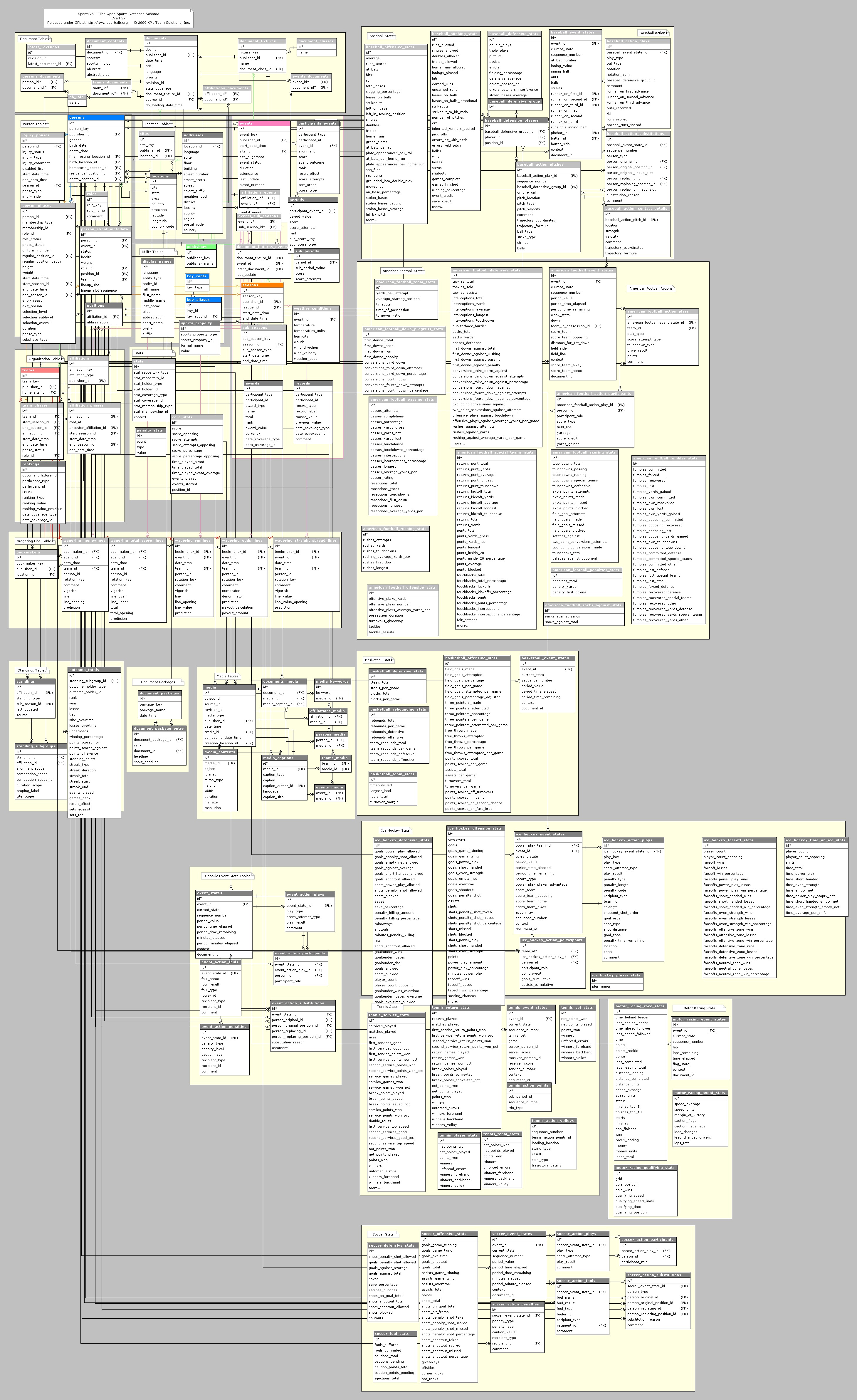
Install the SportsDB sample database
The SportsDB SQL scripts reside in the share folder of your YugabyteDB or client shell installation. They can also be found in the sample directory of the YugabyteDB GitHub repository. The following files will be used for this exercise:
sportsdb_tables.sql— Creates the tables and sequencessportsdb_inserts.sql— Loads the sample data into thesportsdbdatabasesportsdb_constraints.sql— Creates the unique constraintssportsdb_fks.sql— Creates the foreign key constraintssportsdb_indexes.sql— Creates the indexes
Follow the steps here to install the SportsDB sample database.
Open the YSQL shell
If you are using a local installation of YugabyteDB, run the ysqlsh command from the yugabyte root directory.
$ ./bin/ysqlsh
If you are connecting to Yugabyte Cloud, open the ysqlsh cloud shell, or run the YSQL connection string for your cluster from the yugabyte-client bin directory.
Create the SportsDB database
To create the sportsdb database, run the following YSQL command.
CREATE DATABASE sportsdb;
Confirm that you have the sportsdb database by listing out the databases on your cluster.
yugabyte=# \l
Connect to the sportsdb database.
yugabyte=# \c sportsdb
You are now connected to database "sportsdb" as user "yugabyte".
sportsdb=#
Build the SportsDB tables and sequences
To build the tables and database objects, run the following command.
sportsdb=# \i share/sportsdb_tables.sql
You can verify that all 203 tables and sequences have been created by running the \d command.
sportsdb=# \d
Load sample data into the SportsDB database
To load the sportsdb database with sample data (~80k rows), run the following command to execute commands in the file.
sportsdb=# \i share/sportsdb_inserts.sql
To verify that you have some data to work with, you can run the following simple SELECT statement to pull data from the basketball_defensive_stats` table.
sportsdb=# SELECT * FROM basketball_defensive_stats WHERE steals_total = '5';
Create unique constraints and foreign key
To create the unique constraints and foreign keys, run the following commands.
sportsdb=# \i share/sportsdb_constraints.sql
sportsdb=# \i share/sportsdb_fks.sql
Create the indexes
To create the indexes, run the following command.
sportsdb=# \i share/sportsdb_indexes.sql
Explore the SportsDB database
That’s it! Using the command line or your favorite PostgreSQL development or administration tool, you are now ready to start exploring the SportsDB database and YugabyteDB features.