2. Create a local cluster
1. Create a local cluster
To create a 1-node cluster with a replication factor (RF) of 1, run the command below.
$ docker run -d --name yugabyte -p7000:7000 -p9000:9000 -p5433:5433 -p9042:9042\
yugabytedb/yugabyte:latest bin/yugabyted start\
--daemon=false
In the preceding docker run command, the data stored in YugabyteDB doesn't persist across container restarts. To make YugabyteDB persist data across restarts, add a volume mount option to the docker run command.
First, create a ~/yb_data directory:
$ mkdir ~/yb_data
Next, run docker with the volume mount option:
$ docker run -d --name yugabyte \
-p7000:7000 -p9000:9000 -p5433:5433 -p9042:9042 \
-v ~/yb_data:/home/yugabyte/yb_data \
yugabytedb/yugabyte:latest bin/yugabyted start \
--base_dir=/home/yugabyte/yb_data --daemon=false
Clients can now connect to the YSQL and YCQL APIs at localhost:5433 and localhost:9042 respectively.
2. Check cluster status
$ docker ps
CONTAINER ID IMAGE COMMAND CREATED STATUS PORTS NAMES
5088ca718f70 yugabytedb/yugabyte "bin/yugabyted start…" 46 seconds ago Up 44 seconds 0.0.0.0:5433->5433/tcp, 6379/tcp, 7100/tcp, 0.0.0.0:7000->7000/tcp, 0.0.0.0:9000->9000/tcp, 7200/tcp, 9100/tcp, 10100/tcp, 11000/tcp, 0.0.0.0:9042->9042/tcp, 12000/tcp yugabyte
3. Check cluster status with Admin UI
The yb-master Admin UI is available at http://localhost:7000 and the yb-tserver Admin UI is available at http://localhost:9000. To avoid port conflicts, you should make sure other processes on your machine do not have these ports mapped to localhost.
Overview and YB-Master status
The yb-master home page shows that you have a cluster (or universe) with Replication Factor of 1 and Num Nodes (TServers) as 1. The Num User Tables is 0 since there are no user tables created yet. YugabyteDB version number is also shown for your reference.
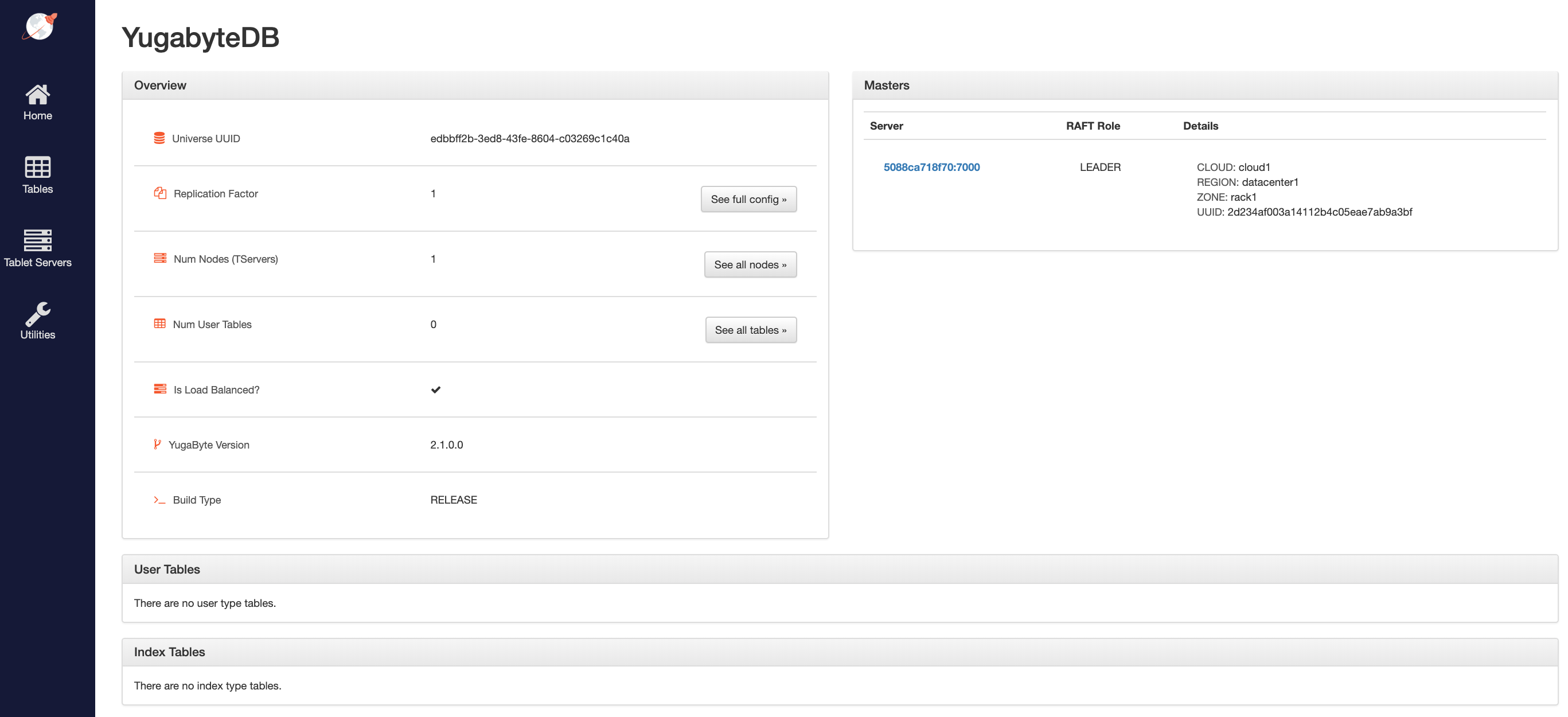
The Masters section highlights the cloud, region and zone placement for the yb-master servers.
YB-TServer status
Clicking on the See all nodes takes us to the Tablet Servers page where you can observe the 1 tserver along with the time since it last connected to this master via regular heartbeats.
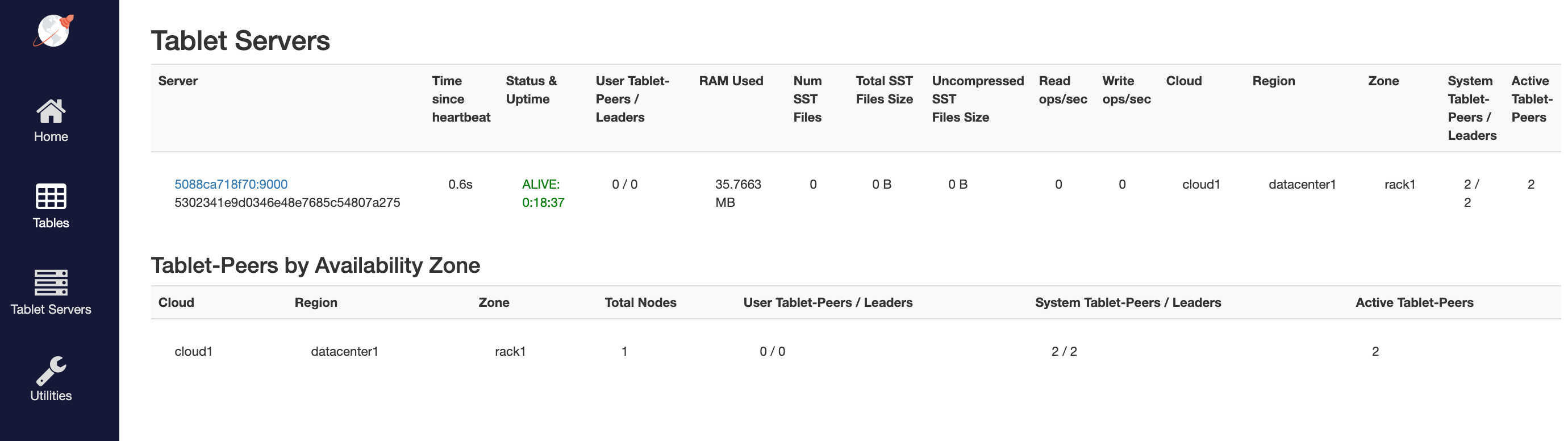
Next step
Explore YSQL